Turn your Arch Linux into a rock solid database server with MariaDb, an open source version of MySQL Server. This quick tutorial is going to show you how to install and configure MariaDb Server on Arch Linux. This tutorial mostly use the Terminal command line.
Steps to install MariaDb Server on Arch Linux
Open Terminal and simply execute the following command
sudo pacman -S mariadb
Provide the root password to complete. Once finished, you will see something like this on the Terminal window.
Initialize the MariaDB data directory.
sudo mysql_install_db --user=mysql --basedir=/usr --datadir=/var/lib/mysql
Start MariaDB server
sudo systemctl start mariadb
Secure Mariadb
mysql_secure_installation
Done. Now check if MariaDb is running
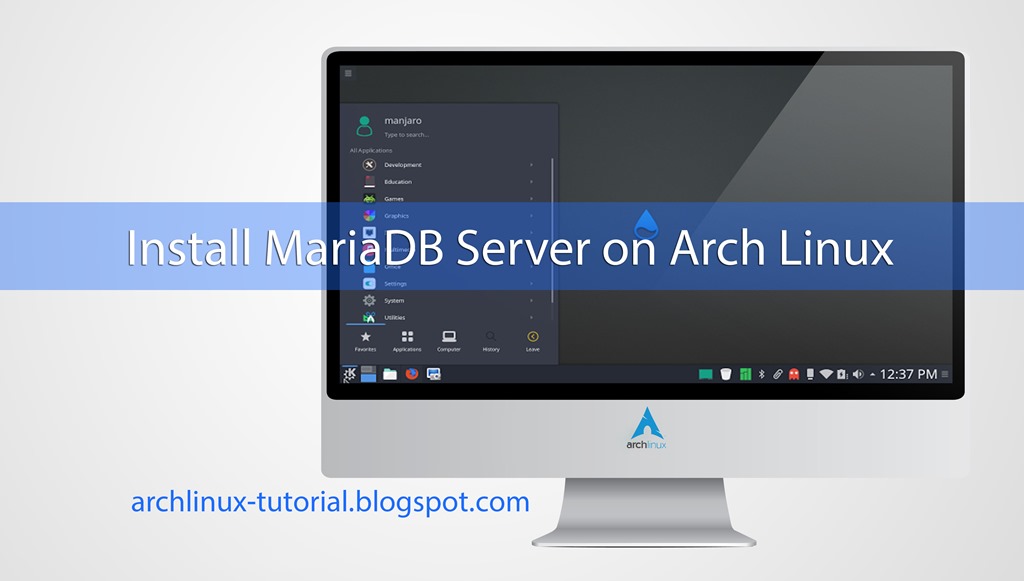
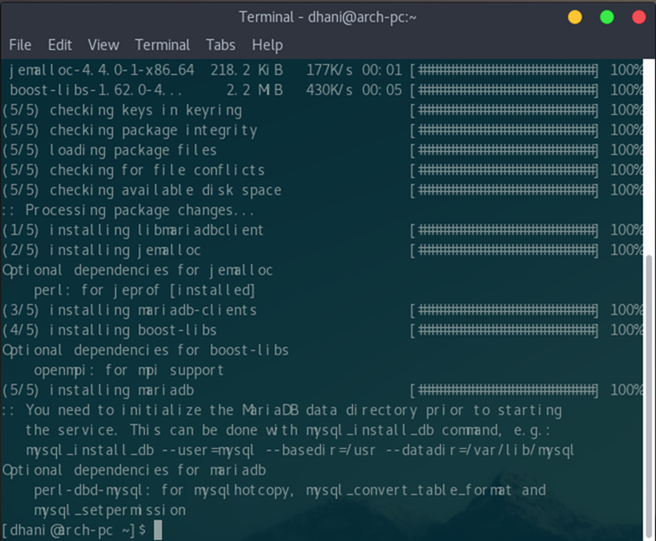
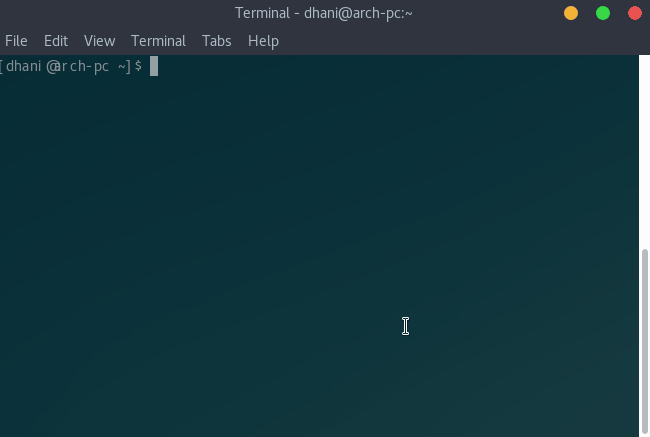

EmoticonEmoticon