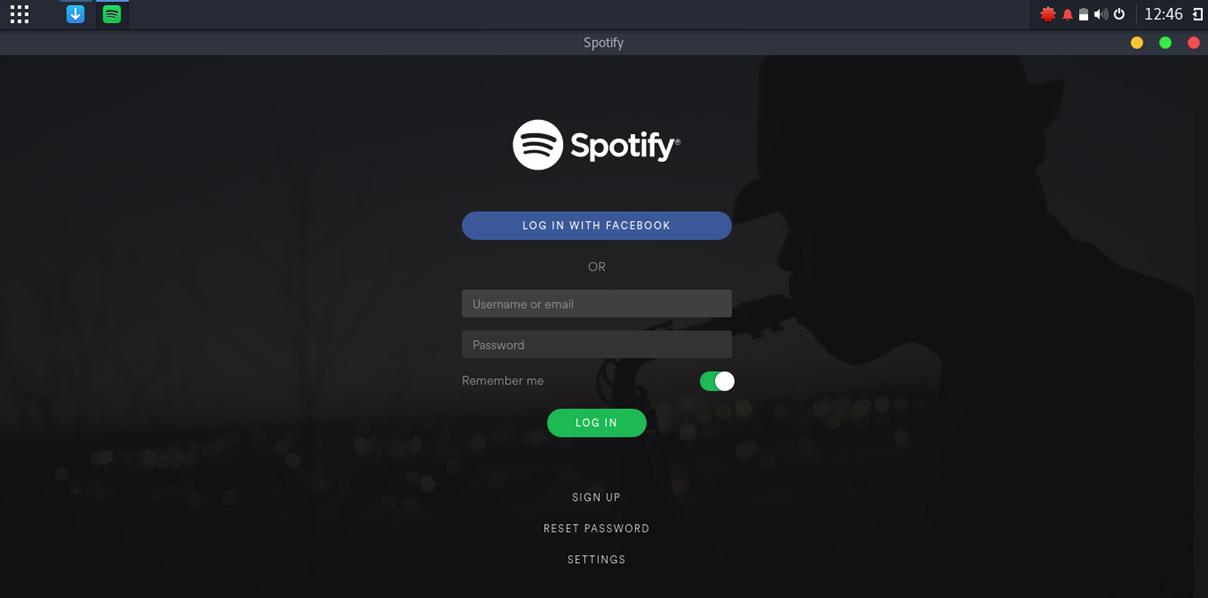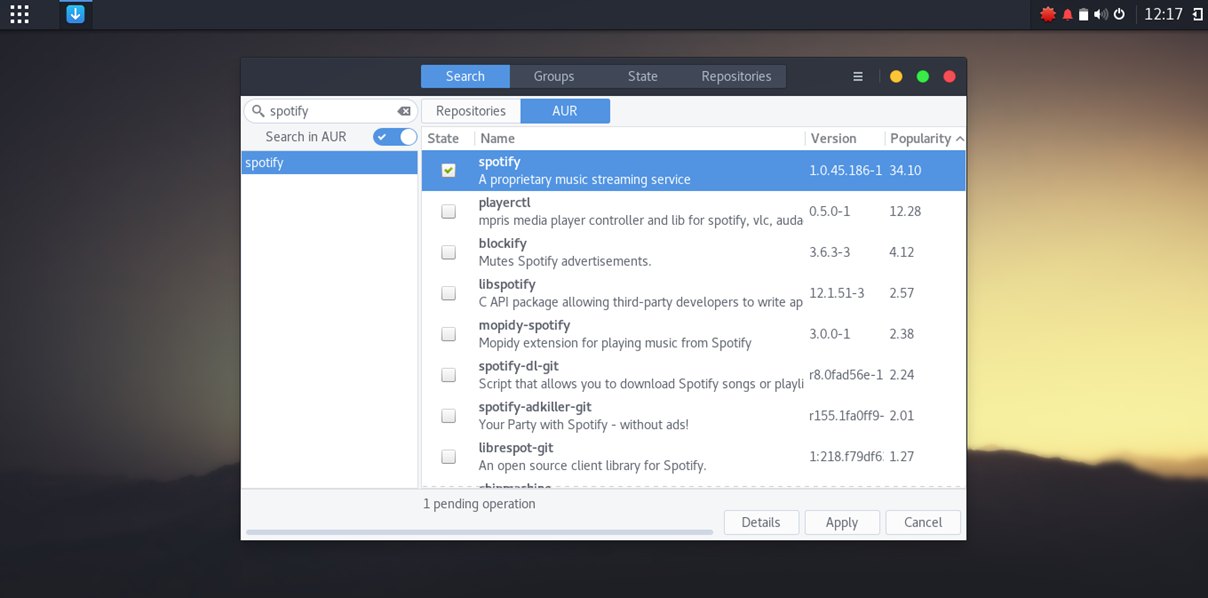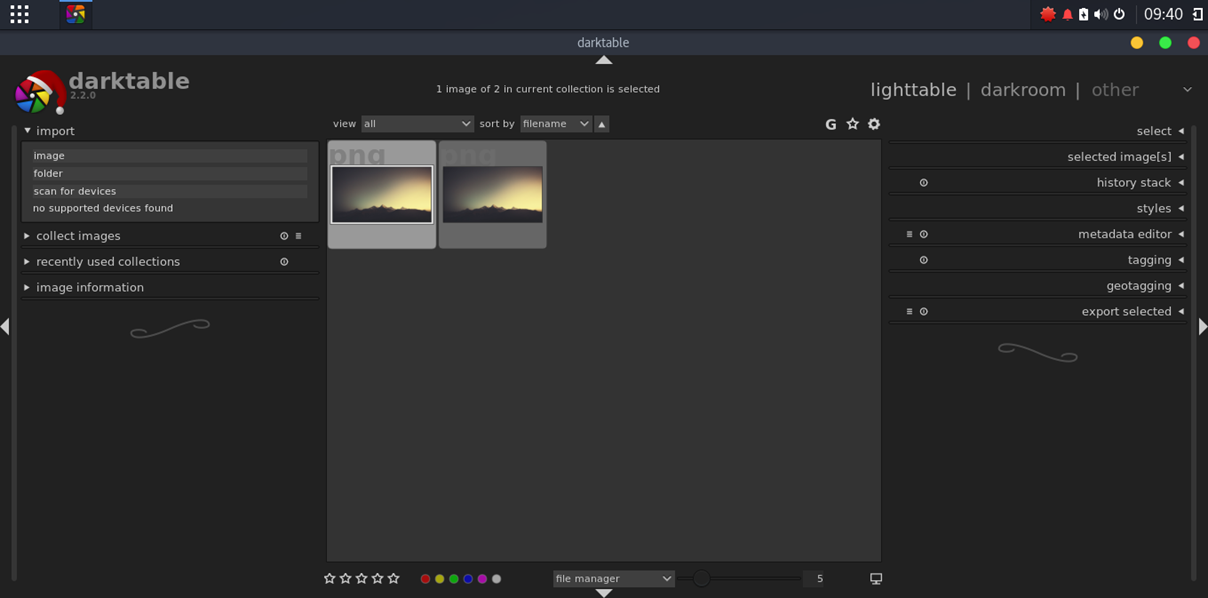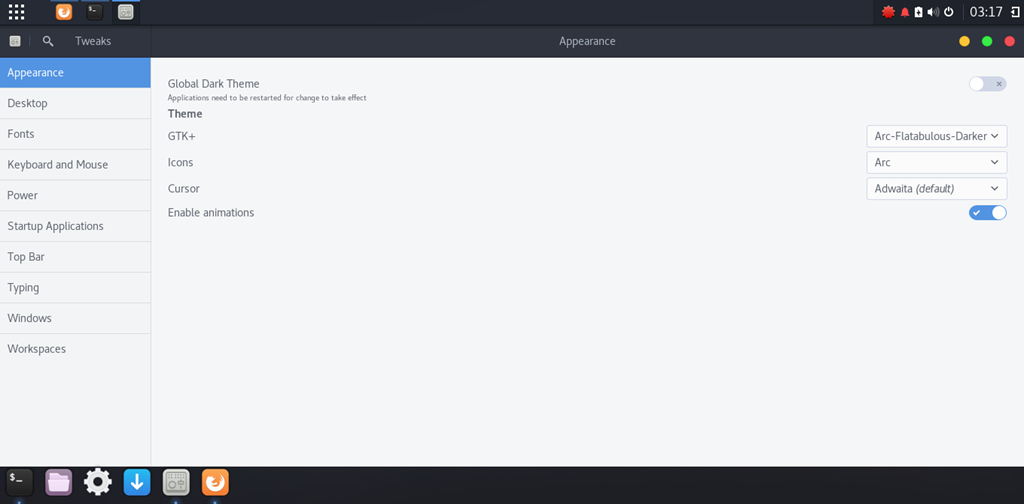Spotify is a popular music streaming service. Spotify can be installed easily on Arch Linux 2016 via Pamac Software Manager. Spotify is available in AUR repository. So make sure you have enabled AUR repository on Arch Linux prior to Spotify installation.
Steps to install Spotify on Arch Linux
GUI Mode
Step 1. Open Add/Remove Software
Step 2. Search for "spotify"
Step 3. Select Spotify and press Apply
Terminal mode
yaourt -S spotify