If you are running Gnome or Budgie Desktop environment on Arch Linux, Gnome Tweak Tool is a must have application for you to install. It has many features to better manage Arch Linux. This tutorial will show you how to install Gnome Tweak Tool on Arch Linux.
Gnome Tweak Tool features:
- Appearance changer (GTK theme, icons, cursor)
- Desktop icon manager, wallpaper changer
- Font changer
- Startup application manager
- Top bar editor
- Workspace manager
To install Gnome Tweak Tool on Arch Linux, simply use the following command:
sudo pacman -S gnome-tweak-tool
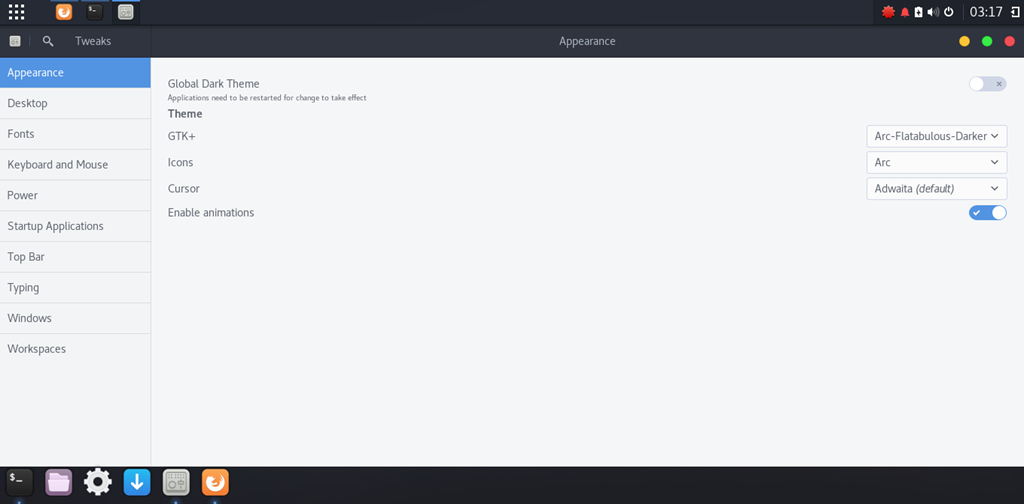
EmoticonEmoticon