Adobe Lightroom is a perfect software for photographer but its only available for Windows OS. But don't worry, Linux community has a software called Darktable which has similar features with Lightroom. The new version of Darktable 2.2.0 is now available for download. Arch Linux users can install Darktable via Pamac software installer.
Steps to install Darktable 2.2.0 on Arch Linux
Step 1. Open Pamac Software Installer (Add/Remove Software)
Step 2. Type "darktable" on the search box
Step 3. Mark Darktable on the search result and press Apply
Alternatively, use the following command to install Darktable via Terminal
sudo pacman -S darktable
Example
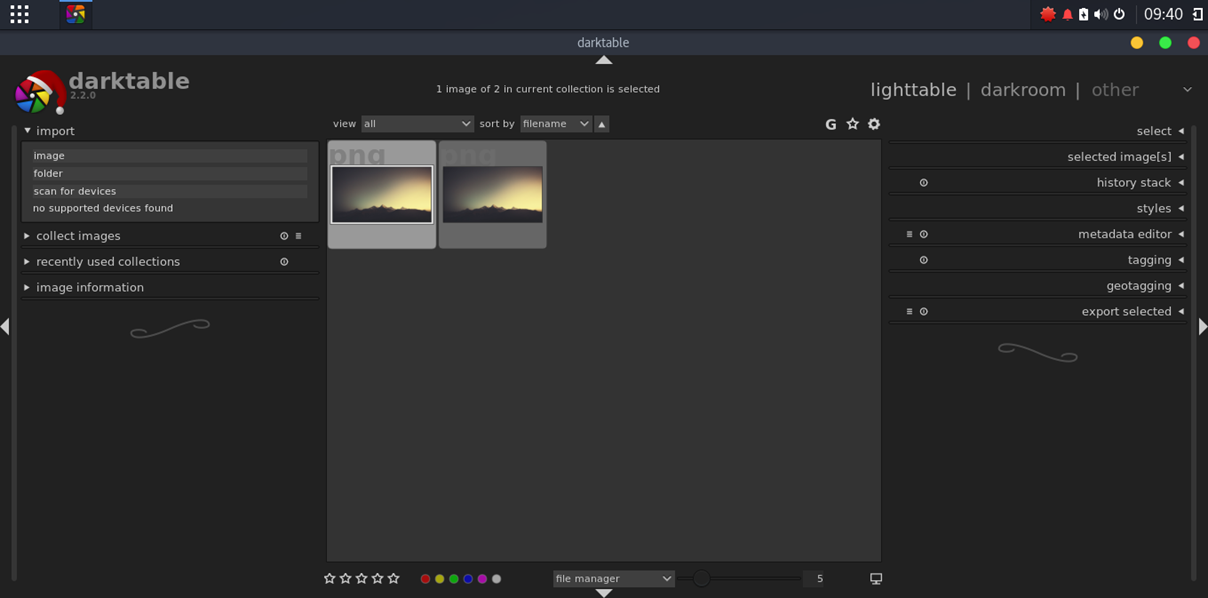







2 comments
Its amazing. Keep it up.
Wondershare Dr Fone Crack
Razer Cortex Offline Installer
Darktable Download
Dr Fone Latest Version
Cover Action Pro Alternative
Jihosoft WhatsMate Cracked Version
DiskDigger License Key List
Real Player Full Version Download
Download Adobe Lightroom latest premium version on link below
👇
Adobe Lightroom latest version
Crypto earning website
Without investment
Spend some mints take first withdraw
In your wallet
Instant automatically
With payment proofs
Crypto earning without investment
💰Get free 250$ on Ysense trusted network without investment
📢 Join Crypto quantum leap world's famous online Crypto course
EmoticonEmoticon