Google releases the new Chrome browser version 55.0 a while ago. Now I want to install this new version of Google Chrome 55.0 on my Arch Linux. Like any other applications, installing Google Chrome on Arch Linux is very easy. Since its available on AUR repository, we need to enable AUR repository on Arch Linux first prior to the installation that will be discussed below.
Steps to install Google Chrome on Arch Linux
Step 1. Enable AUR Repository.
Please refers to my previous tutorial to enable AUR repository on Arch Linux.
Step 2. Install Google Chrome
Open Pamac Software Manager and type chrome as follow.
Mark google-chrome package for installation. Press apply to install it.
If you prefer using Terminal, the following command is used to install Google Chrome
yaourt -S google-chrome
Done.

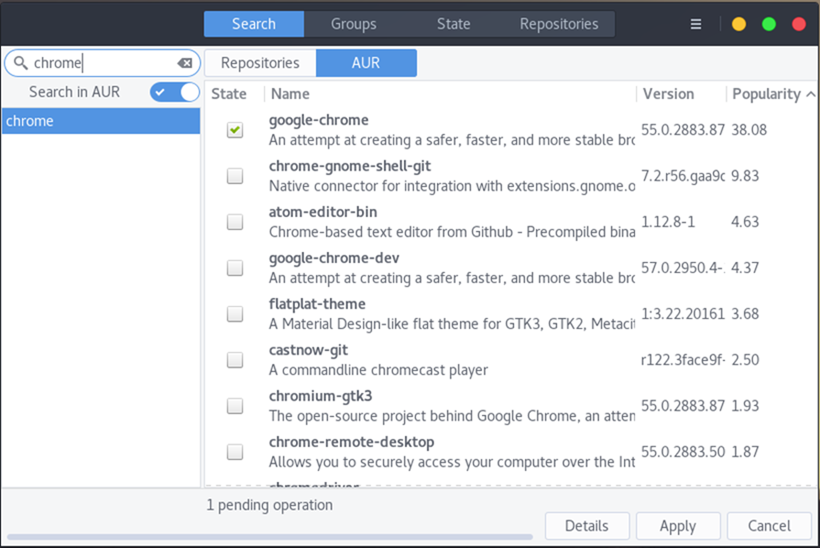
EmoticonEmoticon